-
Click the item of choice to see more.
-

Icons on the Main Toolbar
Shows the function on the content menu.
Tap the icon again to hide the shown content.
(The selected content will be shown full-screen.)

Shows the content list.

Shows the content view history.

Shows the commentary on content selected.

Change the settings.
-
View Options

Sorting
Select the item for sorting.
- Titles
- Content titles: ascending or descending
- Types of content
- In order: Documents, movies, interactive contents
- Dates
- Dates of content updates

Search
Search the content with keywords
How to operate
Both thumbnail and content summary are shown on the content list.
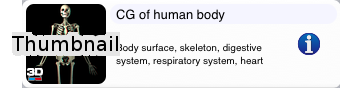
Thumbnails
Tap a thumbnail to select the content to run.

Content details.
Tap the icon to show the content details.
Content can be downloaded or deleted on the content review.
Icons shown with thumbnails.

Locked content.
Password is needed to download these items.

Undownloaded content.
Icon shows the content not downloaded.

Content to be updated.
Content needs to be updated.

Movie
Content is in the form of a movie.

3D content
Content can be shown in 3D.
-
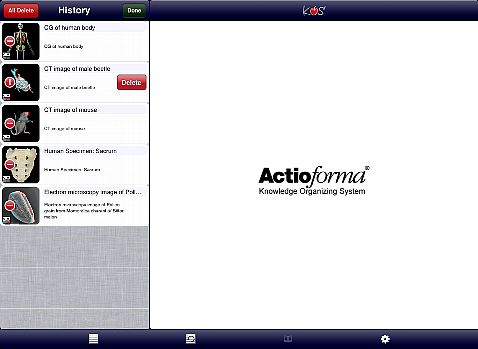
Shows the history.
History shown can be deleted or edited.
-
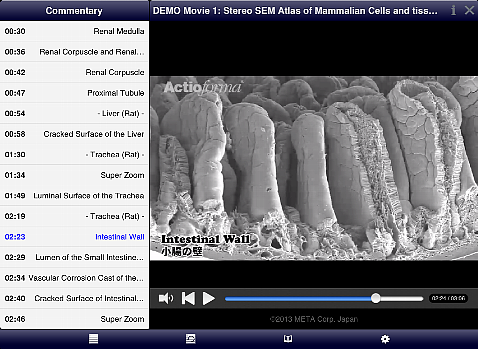
Shows the commentary on the content.
Tap on a sentence of the commentary to start the movie from this point.
-
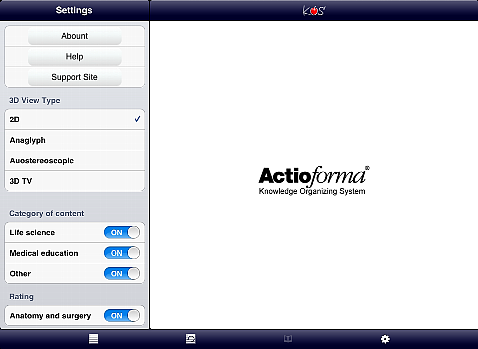
Infomation
About KOS
Size of downloads can be checked.
Rating
Agreement is necessary to view the content with dissection or surgery scene.
3D modes
Used for content with 3D icon.
2D
Turn off stereoscoping viewing.
Anaglyph
Stereoscopic viewing available with red/cyan glasses (special monitor is not necessary).
Glasses-free stereoscopic viewing (stereo pair)
Select the format from 3D row type.
Glasses-free stereoscopic viewing consists of cross-eyed viewing and parallel viewing methods.
Parallel viewing
Uses parallel, far-sighted view.
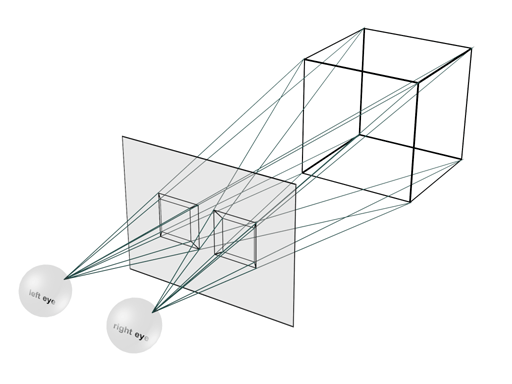
Cross-eyed viewing
Uses cross-eyed view.
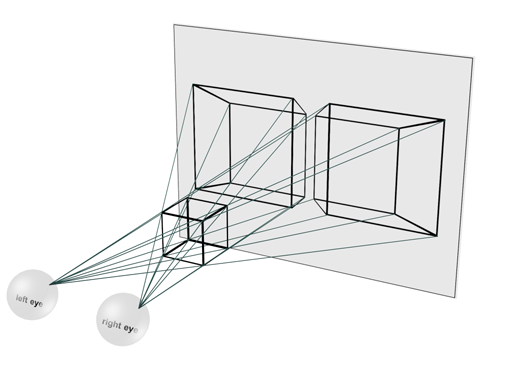
3D TV
Enables 3D viewing on an external monitor.
Enables stereoscopic viewing on a 3D TV compatible with side-by-side format.
-

Close
Closes current content.

Undo
Undoes the rotation.

Information
Shows detail.

Rotation
Rotates the content in either direction.

Cannot rotate the image further.
Layer toolbar
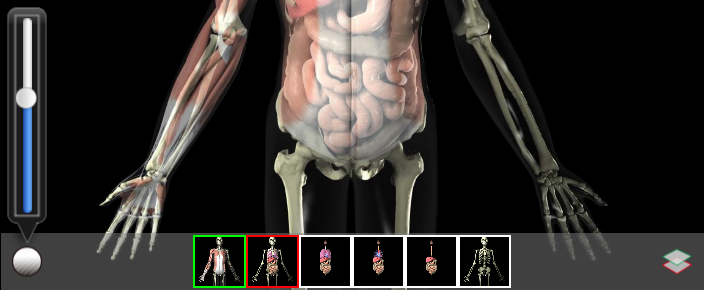

Shows the image of the thumbnail selected.

Shows two thumbnails in layers.

Changes the transparency levels of the two layered images.
-
Movie Player
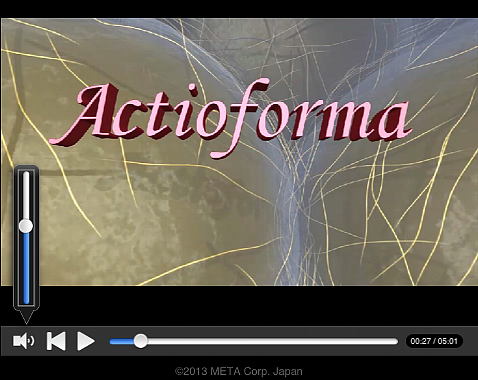

Play

Pause

Moves to desired position.

Returns to the top.

Adjusts volume

